Pixel mapping is very important to show "correct" values tracked by your existing standard purchase event/pixel in Reaktion. It will not impact the gross profit value sent back to marketing platforms. It will only impact the reported revenue and number of conversions values in Reaktion.
It's easy to edit and map pixels for every marketing source/marketing account.
1. Click on Data Sources > My Data Sources in the left side menu.
2. Click on "Manage" next to the data source you want to map the pixels for. See below.
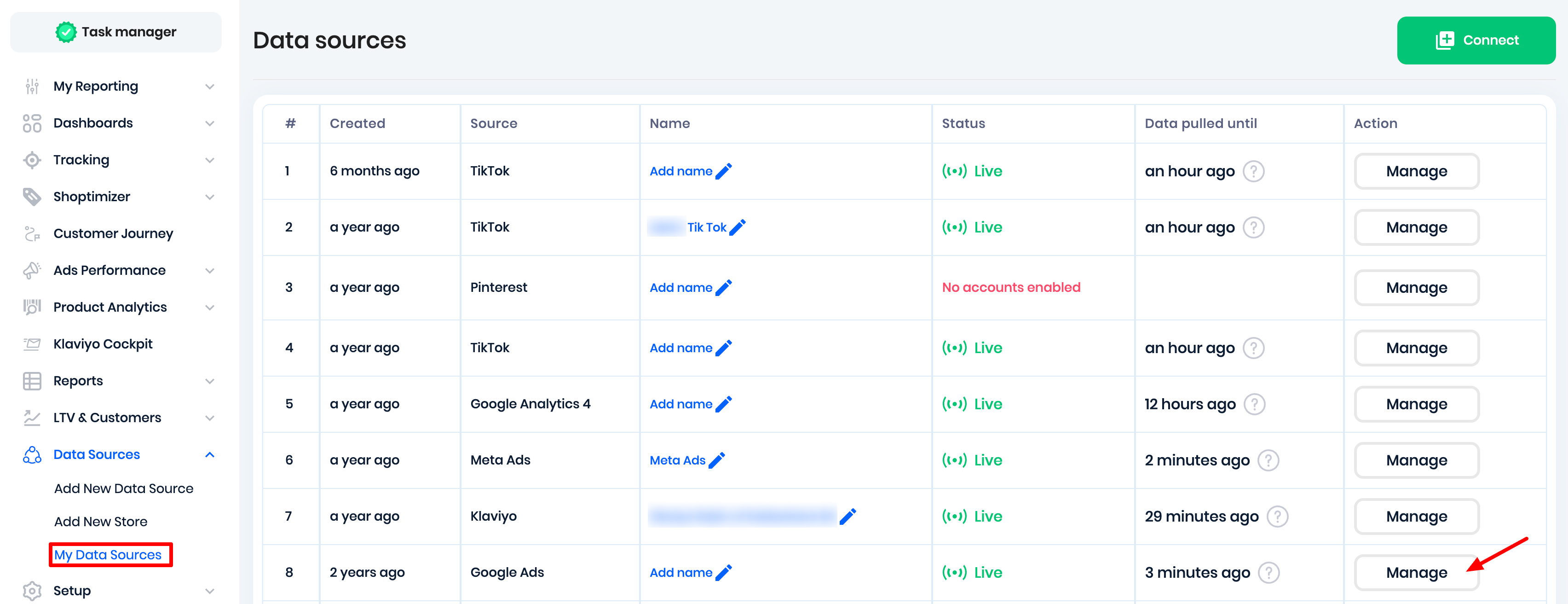
3. Map the Pixel or Pixels that are equal to a sale. Only pixel(s) that are equal to a sale must be selected; otherwise, we will report too high values for revenue and number of sales (impacting reporting only).
It auto-saves when you select or deselect pixels. When mapped, we will start showing data based on selected pixels.
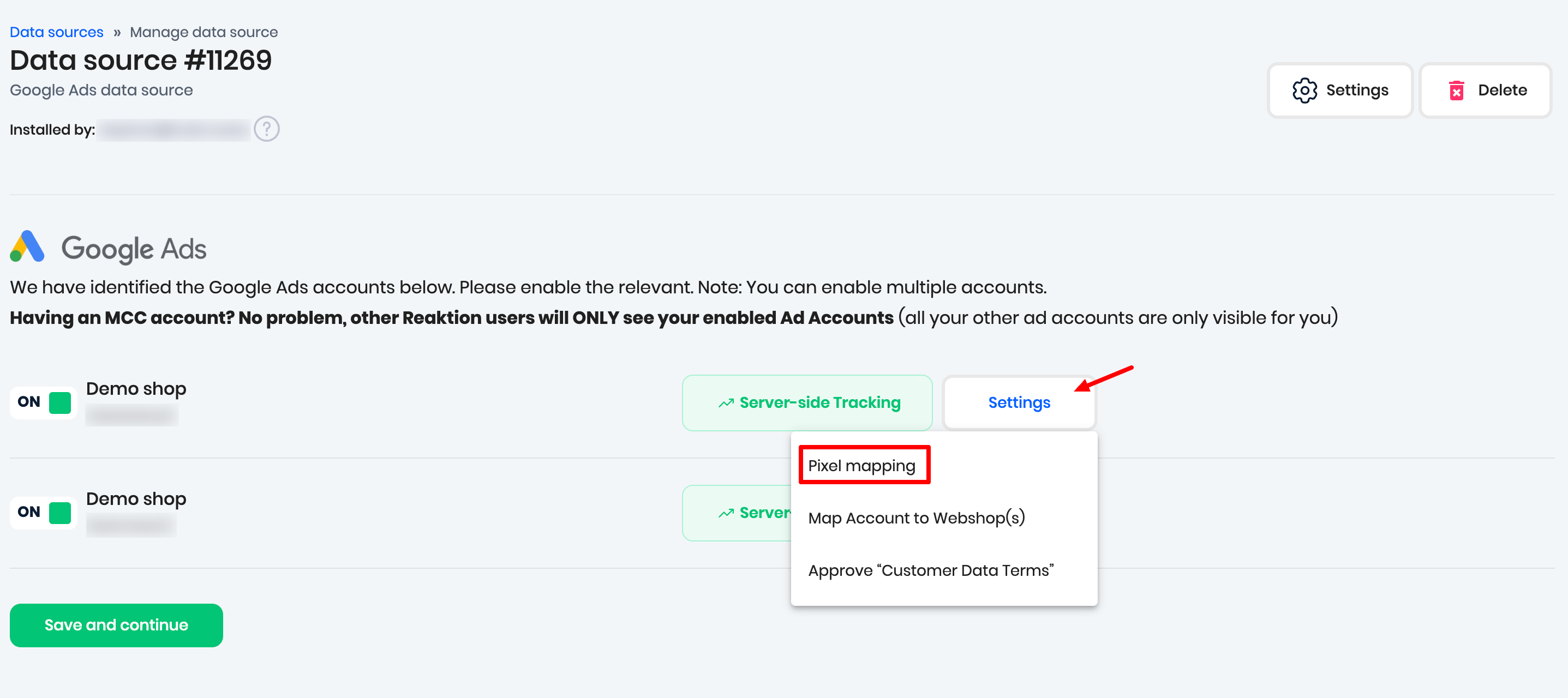
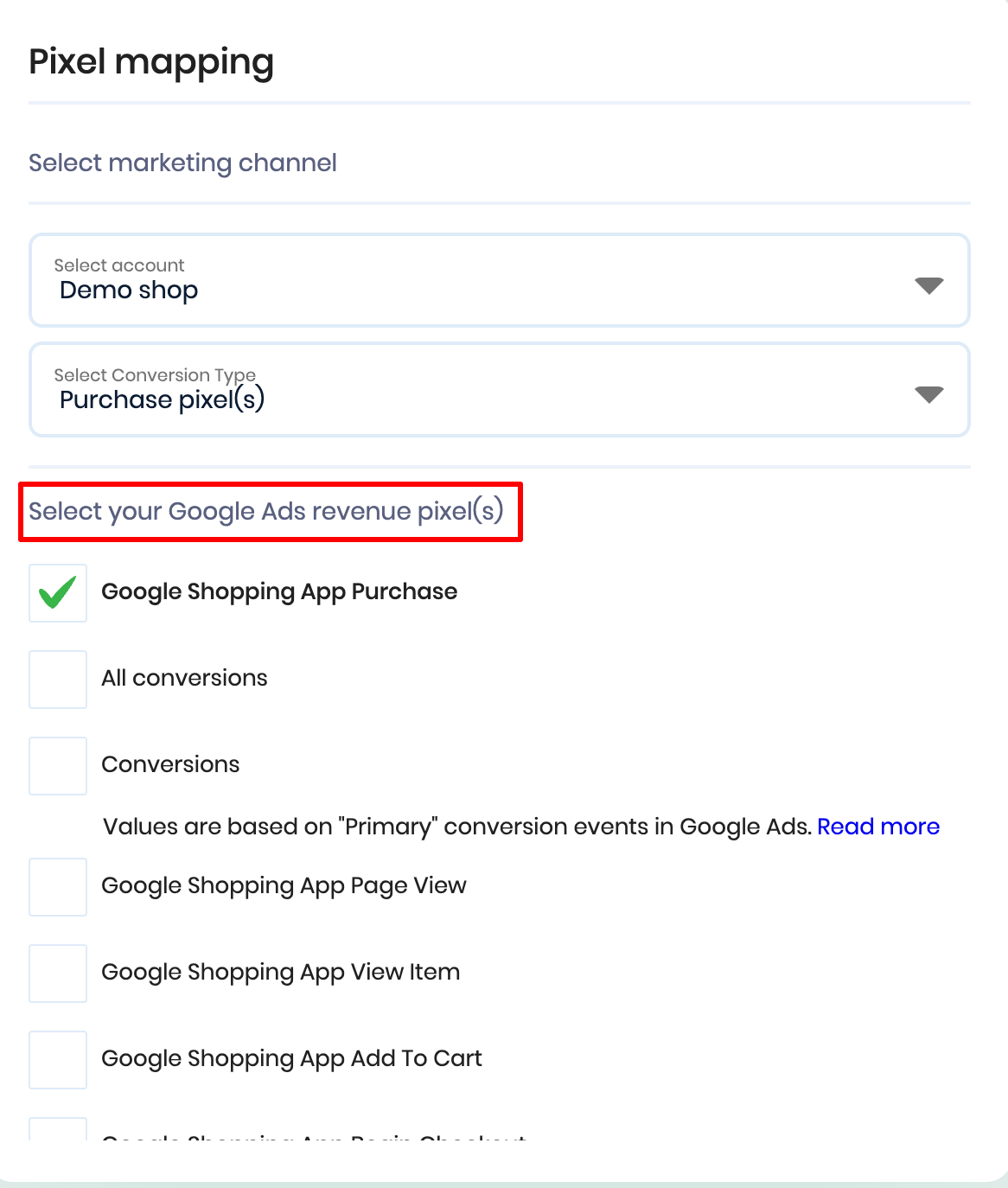
You can also do this under 'Pixel mapping' in the Tracking Monitors found under Tracking:
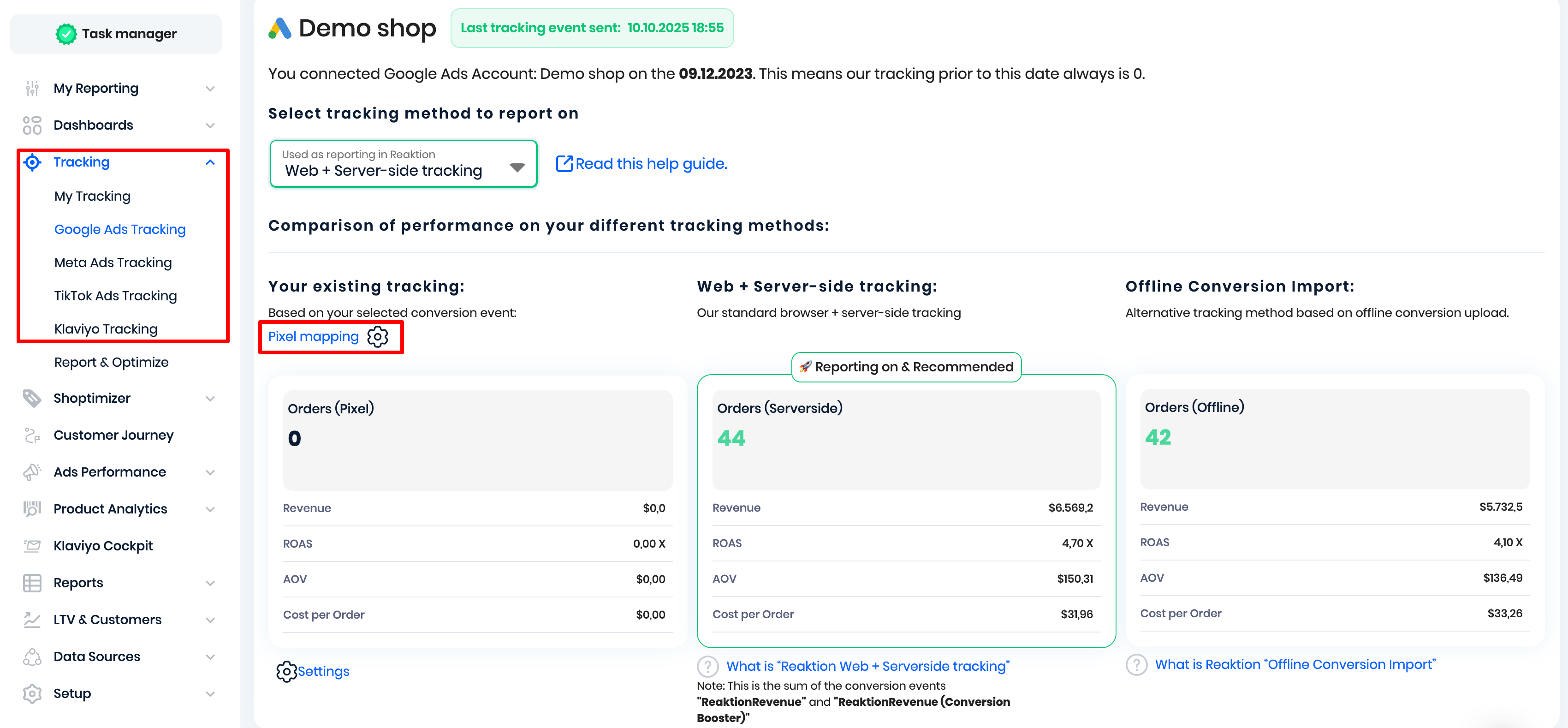
This also serves as a means for you to compare the conversions tracked by your existing tracking method (pixel tracking) versus Reaktion's server-side tracking.
Was this article helpful?
That’s Great!
Thank you for your feedback
Sorry! We couldn't be helpful
Thank you for your feedback
Feedback sent
We appreciate your effort and will try to fix the article