Compare tracking method results
Go to Tracking in the left-side menu navigation. Choose either Google Ads Tracking or Meta Ads Tracking

For each connected ad account, you will see a comparison of performance of 3 tracking methods:
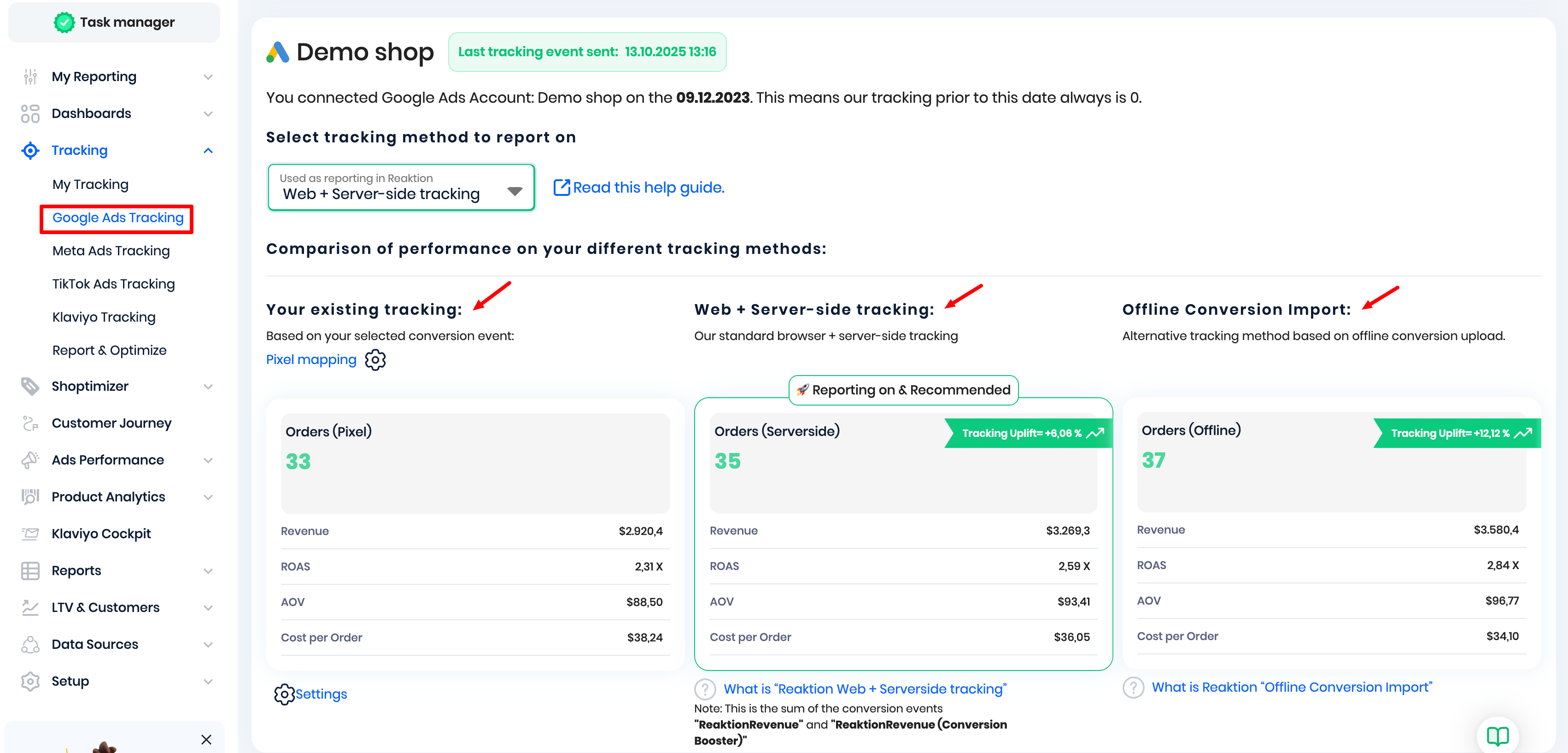
Method 1: Your existing tracking (Pixel / Platform tracking method)
This is your 3rd party tracking setup: your standard client-side tracking based on a pixel or potentially another server-side tracking solution you already have set up. You can freely select any of your existing conversion events in your Ad account after clicking Pixel mapping
Just remember to select the right purchase conversion event that we should use to report conversions and conversion value in Reaktion (read this guide)
This tracking method is selected as default when you first set up your Reaktion account, because at this time Reaktion tracking didn't have a chance to track any conversion.
It's also useful for reporting when you want to look at historical data, before Reaktion has been installed and able to track any conversions.
However, just a few days after installing Reaktion, we recommend to select Reaktion Server-side tracking as your reporting method (data source).
Method 2: Reaktion's Web + Server-side tracking (recommended)
Our standard server tracking that combines browser and server-side data.
It will not only improve the number of conversion and accuracy of tracked revenue, it will also allow you to track Profits, POAS, New Customers, Refunds, and many more very useful metrics that will help you make better decisions about adjusting budgets of your campaigns and pausing ads thad underperform.
Method 3: Reaktion Offline conversion import:
Read more about our Offline tracking here
Choose the tracking method you want to report on in Reaktion
On the Ad Account level you can select the desired tracking method to report on. Click on the dropdown and select your method. Then all reporting in Reaktion Dashboards etc. will be based on performance of this tracking method.
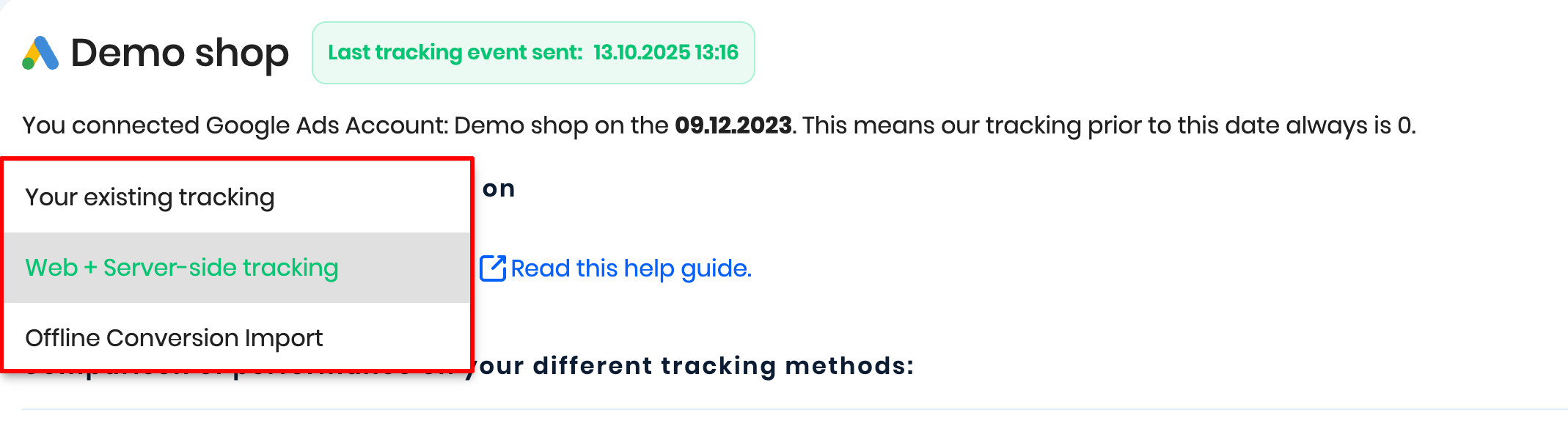
Reaktion tracking usually is more accurate, so just a few days after integrating Reaktion you should select ServerSide (ReaktionRevenue) for reporting for any period of time after installing Reaktion.
Pixel tracking is still useful if you want to report on any period of time before installing Reaktion.
You can always change your desired tracking method to report on in Reaktion. All numbers in Reaktion will automatically update to reflect your choice.
Was this article helpful?
That’s Great!
Thank you for your feedback
Sorry! We couldn't be helpful
Thank you for your feedback
Feedback sent
We appreciate your effort and will try to fix the article