When you install Reaktion and connect Google Ads and Facebook Ads, we automatically create several custom conversion events as "secondary" events, based on Reaktion's combined browser and server-side tracking.
Unless they are selected as "primary" conversion events, these events don't impact your existing tracking setup and will not influence campaign optimization.
You can find these conversion events under Tracking > My Tracking > Conversion events:
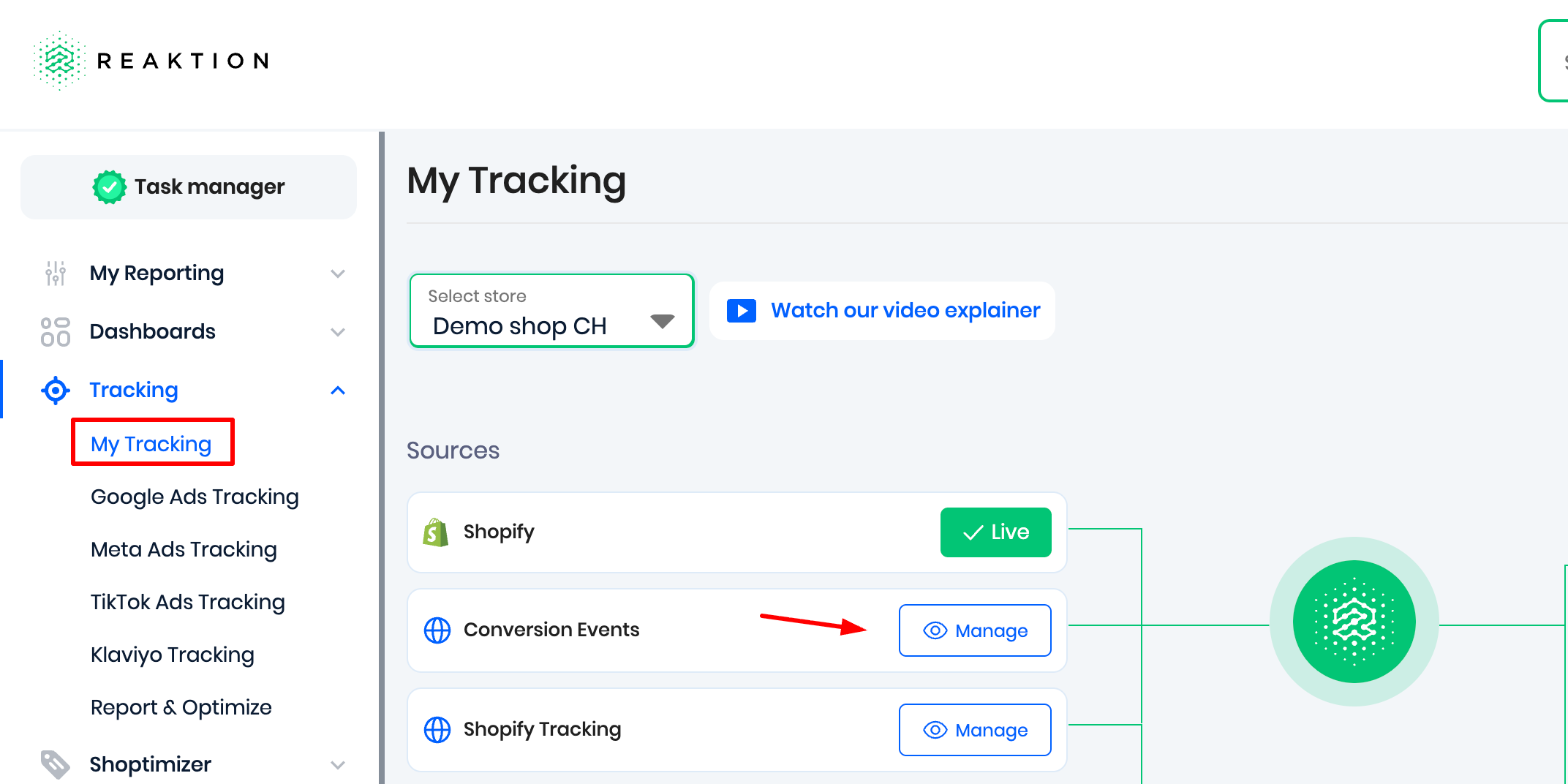
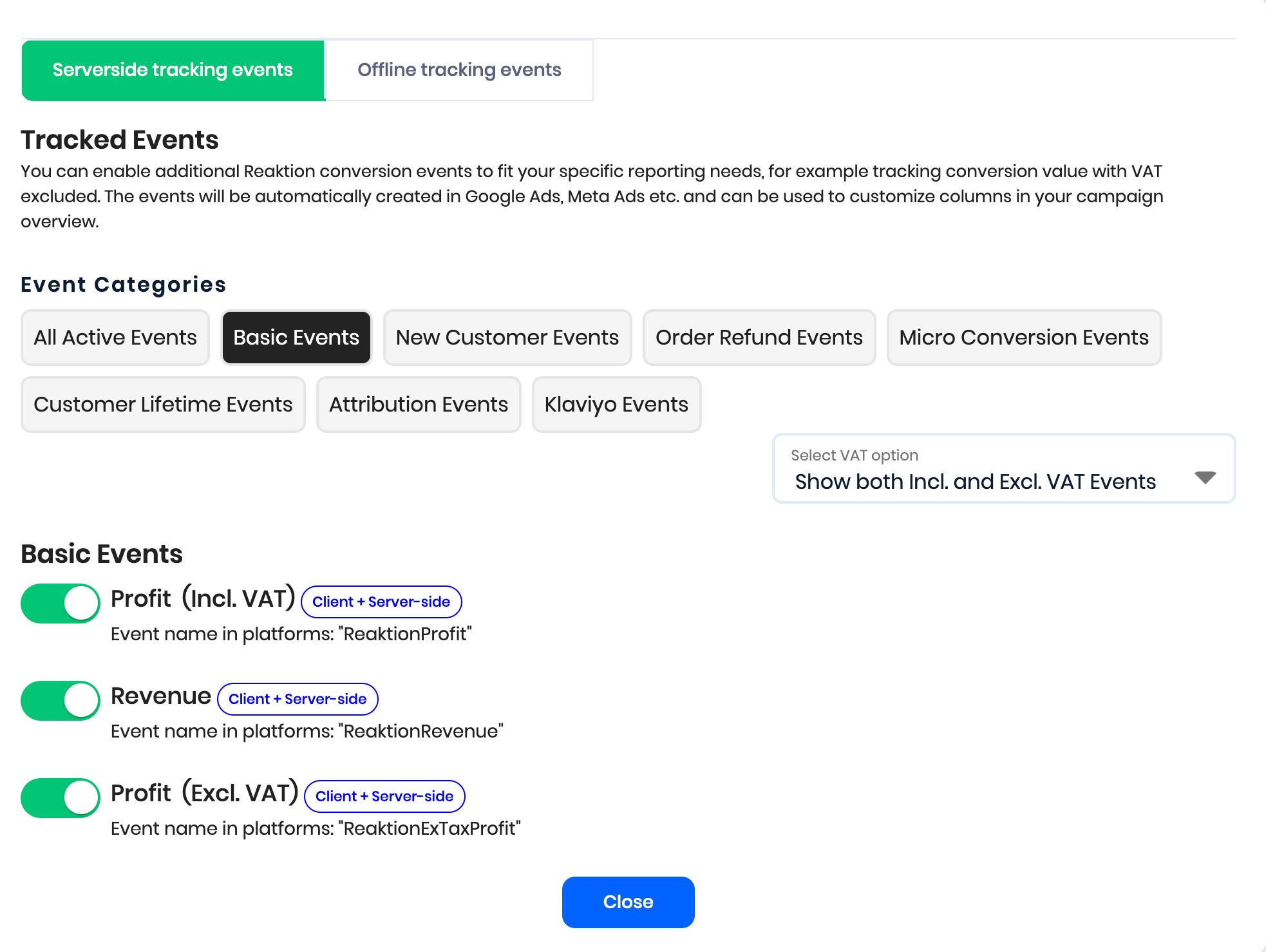
Our 3 standard conversion events (enabled by default):
All these 3 events are tailored to optimize your marketing against. Each serves a different purpose as an optimization event:
"ReaktionRevenue" conversion event
Tracking of revenue generated
For Google Ads ReaktionRevenue event can be supplemented by our ReaktionRevenue "Conversion Booster" event. You can choose to make both events "Primary".
"ReaktionProfit" conversion event
Tracking of Profit generated
For Google Ads ReaktionProfit event can be supplemented by our ReaktionProfit "Conversion Booster" event. You can choose to make both events "Primary".
ReaktionNewCustomerRevenue
Revenue generated only from new customers (who never bought from the webshop before)
Track Returns on your paid marketing
When a return is created, we automatically send the "returned revenue" and "returned gross profit" back to Google Ads and META Ads in new custom conversion events. This way, you can track "Refund rates" etc. on campaigns and also understand the "ROAS after refunds"
reaktion_returned_revenue conversion event
Track "Returned Orders" on paid marketing
reaktion_returned_profit conversion event
Track "lost gross profit" due to refunds
reaktion_returned_new_customer_revenue conversion event
Track "Refunds" from New customers only
Attribution tracking (Use with caution)
In Reaktion, you can see the customer journey on each order based on the trackable touchpoints such as click IDs, UTMs, and other sources. We can rely on user key data since marketing platforms don't inform us whether or not they attribute specific orders.
So this is only based on trackable touchpoints.
See the guide to setting your attribution method - click here
"ReaktionAttributedProfit" custom event:
This is Revenue tracked by our Reaktion server-side tracking solution. The Gross Profit is attributed based on your attribution settings (if more than one marketing channel has played a part in the purchase within the conversion window)
"ReaktionOfflineAttributedProfit" custom event:
This is Revenue tracked by Reaktion by sending data into Google Ads' Offline tracking solution. The Revenue is attributed based on your attribution settings (if more than one marketing channel has played a part in the purchase within the conversion window)
"ReaktionAttributedRevenue" custom event:
This is Revenue tracked by our Reaktion serverside tracking solution. The Revenue is attributed based on your attribution settings (if more than one marketing channel has played a part in the purchase within the conversion window)
"ReaktionAttributedRevenue" custom event:
This is Revenue tracked by Reaktion by sending data to Google Ads Offline engine. The Revenue is attributed based on your attribution settings (if more than one marketing channel has played a part in the purchase within the conversion window)
"ReaktionAttributedCLV" custom event:
This is the defined additional value a new customer is rewarded with, attributed based on your attribution settings (if more than one marketing channel has played a part in the purchase within the conversion window)
Our tracking explained in 10 minutes:
Was this article helpful?
That’s Great!
Thank you for your feedback
Sorry! We couldn't be helpful
Thank you for your feedback
Feedback sent
We appreciate your effort and will try to fix the article