For any marketing platforms that don't have a native integration with Reaktion, we provide a solution to import data via Google Sheets.
As the first step, it's necessary to set up an automatic data export from a selected marketing platform into a Google Sheets file hosted on Google Drive. To do so, you can use a free tool such as windsor.ai
The marketing channels supported by windsor.ai include
Amazon Ads
Microsoft Ads
LinkedIn Ads
X Ads
Daisycon
Awin
Adroll
Criteo
Reddit
...and more!
After you create your account on https://onboard.windsor.ai/, simply search for the platform you want to pull the data from and grant access:
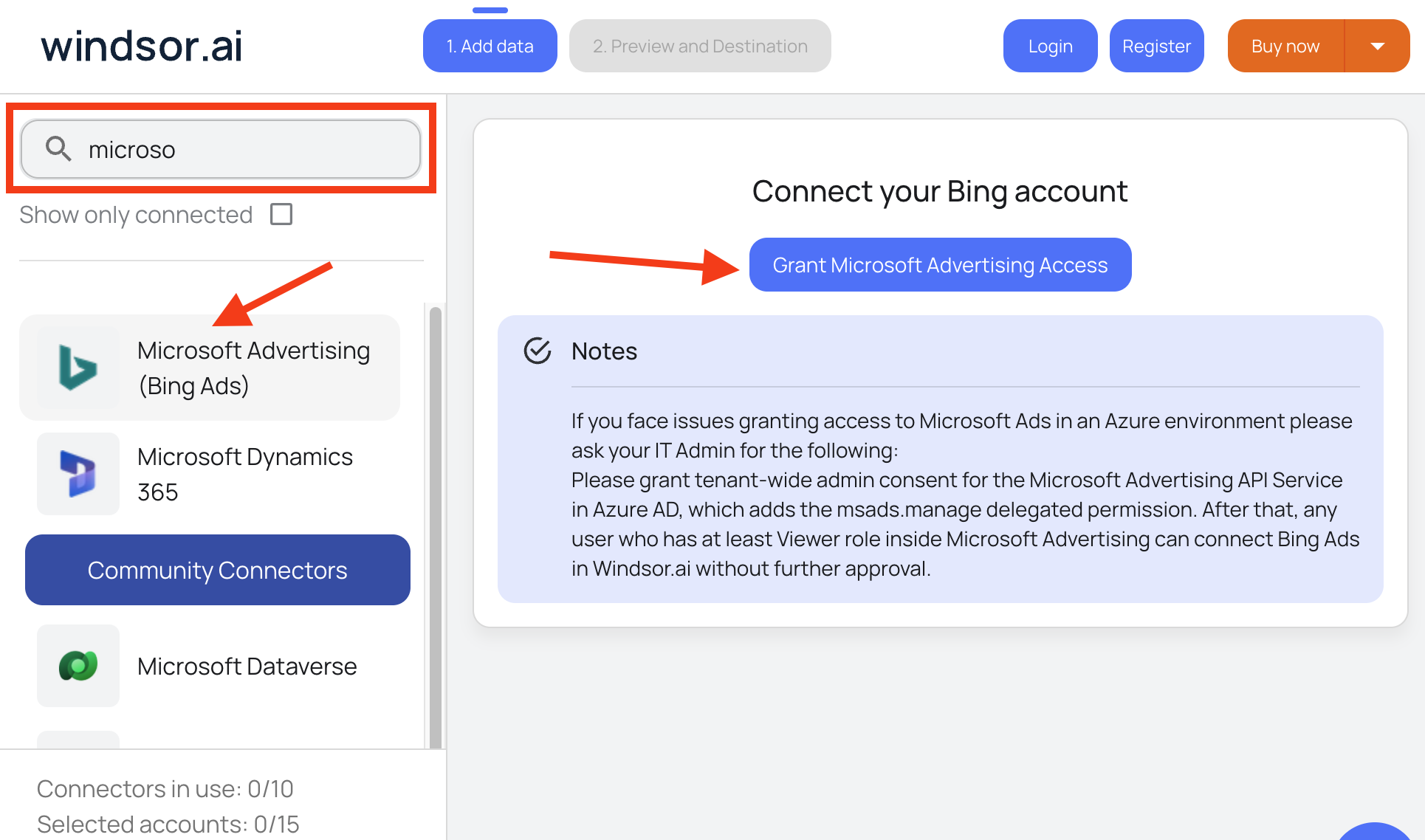
Select the 30 days Date Range, and all the reporting metrics and data fields that you wish to sync with your spreadsheet:
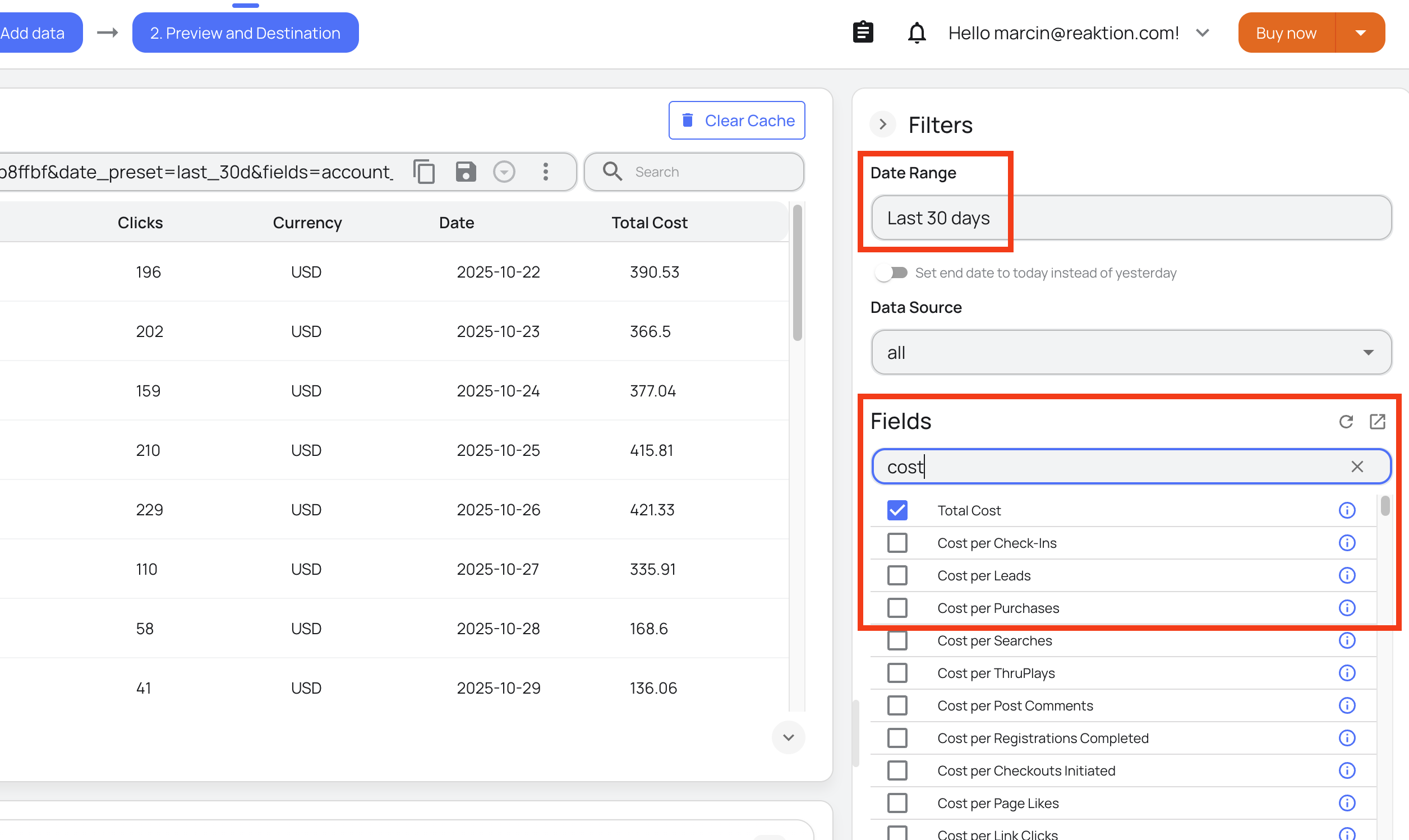
In the next steps:
- Select Google Sheets as the Data Destination,
- Log in to your Google account
- Select the document where the data will be sent
- Select the Sheet name and Target Cell
- Select Daily schedule type and your preferred sync time.
- Click test connection and if successful, click Save
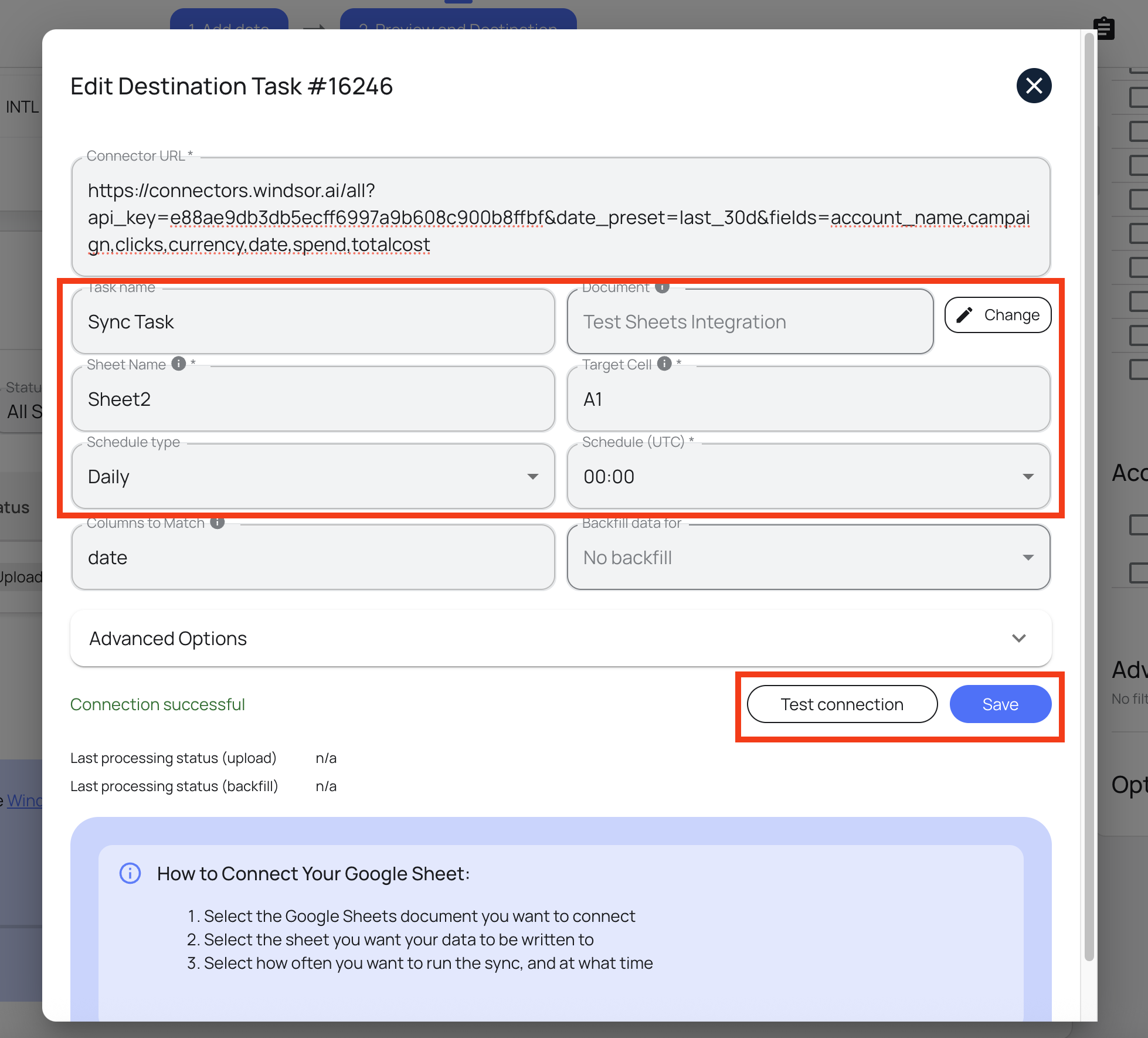
If you're experiencing any issues with the integration, please refer to this guide on How to integrate data into Google Sheets with Windsor.ai
After your data is successfully imported into Google Sheets, please check this guide on how to pull the data from Google Sheets into Reaktion.
See this guide: (https://reaktion.freshdesk.com/support/solutions/articles/101000560503-pull-marketing-data-via-google-sheets)
Was this article helpful?
That’s Great!
Thank you for your feedback
Sorry! We couldn't be helpful
Thank you for your feedback
Feedback sent
We appreciate your effort and will try to fix the article